
14 Tips to Film an Amazing Online Course Stress-Free
So, you've got an incredible idea for an online course that you're passionate about sharing with the world. But when it comes to actually filming it, you might find yourself overwhelmed with questions like: How do I film an online course? What's the best way to do it? What equipment do I need to film my online course? What are the dos and don'ts of filming with a phone? Take a deep breath and relax, because filming an online course doesn't have to be stressful. With the right guidance and a platform like Steppit, you're already on your way to creating an amazing course that resonates with your audience.
- Plan Ahead Outline your filming structure and goals.
- Choose a Suitable Location
- Quality Equipment
- Practice Makes Perfect
- Prepare to present
- Script or Outline
- Speak Clearly and Calmly
- Maximise Step by Step
- Varied Shots
- Natural Body Language
- Retry Thoughtfully
- Stay Consistent
- Engage with Your Audience
- Remember Your Value
Before we dive into the tips, let us blow our own trumpet. Steppit’s unique features make the course creation process a breeze, eliminating most of the standard concerns when it comes to filming and online learning. The user-friendly interface and step-by-step learning processes are designed to take the stress out of filming your online course.
Now, let's explore 14 essential tips to ensure your online course filming journey is smooth and successful:

1. Plan Ahead Outline your filming structure and goals.
Planning ahead saves time during filming and ensures you can build your full course to your own personally set deadlines.
2. Choose a Suitable Location
Pick a quiet, well-lit space with minimal distractions for filming. Natural light works wonders! You might even consider changing locations to add variety to different units and sessions.
3. Quality Equipment
By using Steppit to build your online course, you really don’t need any specialist equipment! A good camera, microphone, and lighting setup can significantly enhance the quality of your course but your standard modern smartphone will perform a treat with our configuration.
4. Practice Makes Perfect
Familiarize yourself with your setup before filming to avoid technical hiccups.
5. Prepare to present
As a creator, you’re probably more than familiar with speaking to a camera but it can’t hurt to practice again with the specific subject matter at hand.
6. Script or Outline
Decide whether you'll script your content verbatim or work from an outline. Find what suits your teaching style best.
7. Speak Clearly and Calmly
Enunciate your words and maintain a relaxed speaking pace to aid learner comprehension.
8. Maximise Step by Step
The point of Steppit is to break teaching down bit by bit into digestible sections. If you’re feeling overwhelmed and get stuck at a certain point, break it down even further.
9. Varied Shots
Mix up camera angles and shots to maintain visual interest.
10. Natural Body Language
Be yourself on camera. Natural gestures and expressions help build a connection with your learners.
11. Retry Thoughtfully
A lot of mistakes and long pauses can be jarring, but having a few dotted about will help you retain authenticity. Imperfections make you relatable! And you’re a real human, not an AI bot.
12. Stay Consistent
Maintain a consistent tone, style, and pace throughout your course for a cohesive experience.
13. Engage with Your Audience
You can use multiple features within Steppit to issue tasks, encourage class discussions and provide one-to-one feedback so speak from the heart like you’ll be talking to each of your audience members. This way you’ll foster active learning.
14. Remember Your Value
Your unique perspective is what makes your course special. Share your expertise with confidence.

By submitting you agree to receive newsletters as well as other promotional emails from Steppit. You may withdraw your consent at any time via the “Unsubscribe” link in any email or view our privacy policy at any time.
Read More


How to Film Videos for Your Course
The most exciting part of your course has come, it’s now time to film your videos! Many people get…
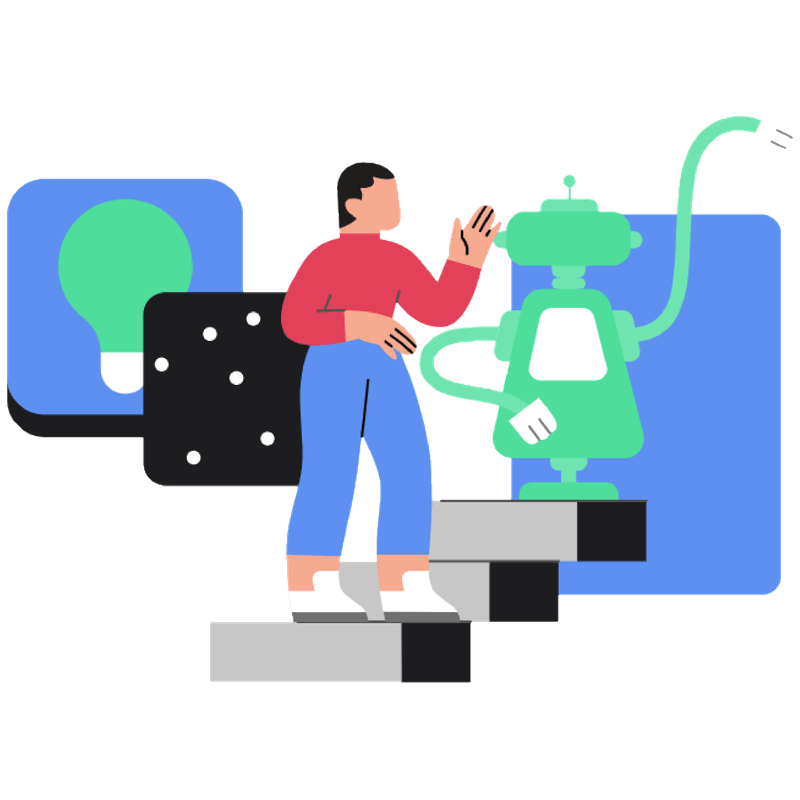
Plan your course in 5 minutes with AI
Steppit makes it easy to create and sell online courses, with the help of your AI assistant.