

The most exciting part of your course has come, it’s now time to film your videos! Many people get to this stage in the course creation process and abandon ship, and there are plenty of valid reasons to hesitate when it comes to producing course content — nerves, presentation skills, not remembering what to say. Taken from our accelerator program, here are our best tips to nailing your filming set up.
1. 🎞️ Produce the right style of content for you (video, audio, images)
If you're not comfortable on camera, you can add images, audio files or just keep each bit of content plain text. But, we have to admit that to make your course as engaging as possible, we recommend using videos, and ones that include your face in it. We know it’s super scary and those terrible nerves can get to you, but definitely give it a go.
If video is not for you, that’s okay. Steppit offers super flexible options when it comes to creating videos directly in the platform:
🤳 Link to your phone and film using your phone camera 💻 Record with your computer webcam 🖥️ Record your computer screen ⬆️ Upload videos you already have
2. 👣 Produce your content one step at a time
The beauty of Steppit’s platform design is all the sessions you teach are broken down into steps, and within each step, you can include each point you want to make as a 'bit' of content. This format makes it easier for your learners to follow along with, but it can also make it much easier for you to film for.
Instead of recording lengthy videos and managing a ton of edits, you can film one 'bit' of content at a time, right in the Steppit platform. Record what you need to cover for one specific point, then upload it and move onto the next. It’s that simple.
If your nerves get the best of you or you stumble over your words, it’s no problem, just refilm that small bit again, instead of editing the entire video.
3. 🙌 Present with confidence
An important tip is to make sure you feel prepared. Plan what you want to say – write a full script if that helps you – then practice, practice, practice. If you stumble on your words, you’ll have a funny blooper or two.
Remember, you don’t just have to sit statically at a camera. Feel free to stand up, use your hands and move about a bit. At the end of the day, you want your learner to feel like you are their teacher, not just some person on a screen.
Some other tips to keep in mind:
- Smile! When you’re talking, have a happier smile on your face, don’t look like you’re uncomfortable explaining your lesson.
- Speak loud and clearly. Enunciate your words, don’t mumble what you say or end sentences with a question. Be sure of what you’re communicating.
- What you wear matters. Something as simple as a black t-shirt is fine, but be sure you’re dressing to impress your students, that means: no stains, wrinkles. Basically don’t look like you’ve just rolled out of bed!
4. 🤳 Create a great filming setup
We designed Steppit so that you don’t need a camera or production equipment to create a course your learners will love.
However, investing in a few bits of kit can take your production quality up a notch and boost your confidence along the way. Some simple lighting, a microphone and a tripod for your phone can really elevate your content. See our recommended filming kit list →
You really can film wherever you feel comfortable. Perhaps you have an office space you use or even just your living room is fine. Keep in mind that if you’re not using artificial lighting, you’ll want to be situated ideally in front or to the side of a window so there is natural light available to see you properly.
Think about your background, a simple white wall is great, but think about elevating it a bit with perhaps a poster or some potted plants in the background. You’re teaching an exciting course, not trying to hide your location on a Zoom call with your boss.
5. ⛰️ Visualize achieving your end goal
Producing your course is a big moment in your journey. Getting into production-mode and making your course a reality is a milestone worth celebrating. A lot of people want to take a course, don’t know where to start and give up half-way through.
If you're hesitating to get production, sometimes thinking about your end goal can help you re-center.
Think about these questions and write your answers down to each:
- Why do you want to build an online course?
- What am I looking to achieve?
- What will people learn?
- How do I want to get my message across?
Pin your answers above your desk, in a notebook or anywhere you work so that you can visualize your goals each day when you’re working on building your dream online course.
It might also help to think of people you really admire or have great presentation skills themselves. When you watch them, what captures you most about them? What is their communication style? Use that to help give yourself a framework to work with. Sometimes seeing examples of people’s work can really help get you into the teaching mindset.

By submitting you agree to receive newsletters as well as other promotional emails from Steppit. You may withdraw your consent at any time via the “Unsubscribe” link in any email or view our privacy policy at any time.
Read More


How to Film Videos for Your Course
The most exciting part of your course has come, it’s now time to film your videos! Many people get…
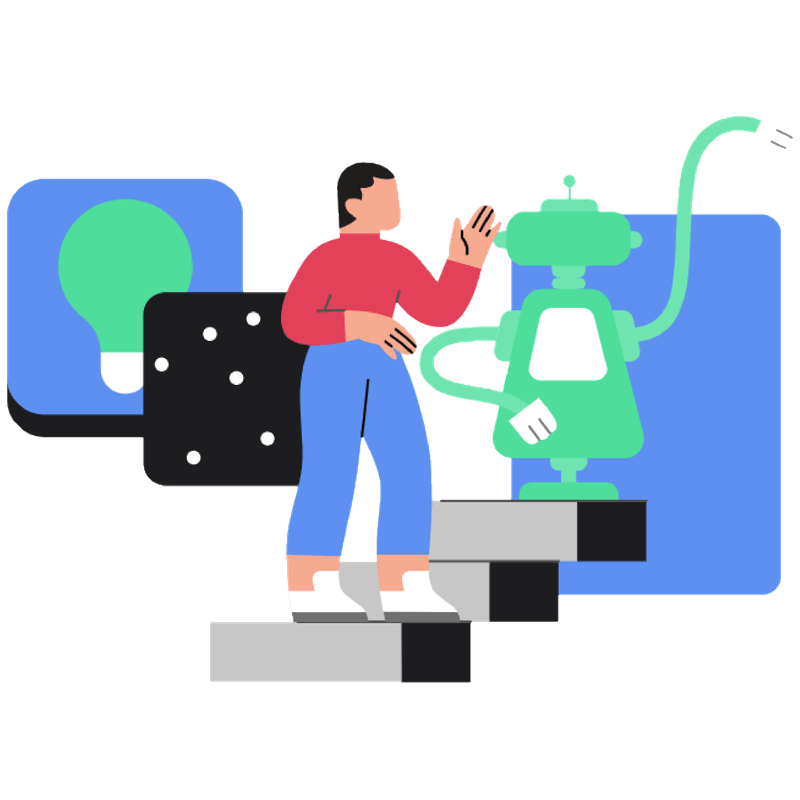
Plan your course in 5 minutes with AI
Steppit makes it easy to create and sell online courses, with the help of your AI assistant.