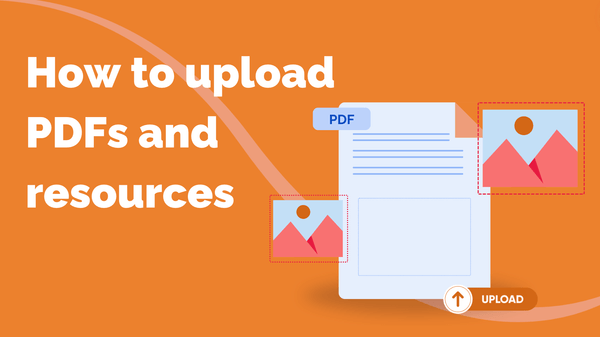
How to Upload PDFs and Resources
You can upload supporting documents to your courses to give your learners extra reading, homework…
Resource for
All Channels
You can manage your subscription to upgrade, get extra enrollment packs or more AI credits to boost your Steppit Pro experience.
To upgrade your Pro subscription to a Growth or Scale tier, go to Admin > Pro Subscription > Upgrade.
AI credits can be used with your personal AI assistant’s features, such as generating course plans for Pro subscribers. If you have an active Pro subscription, you can go to Admin > Pro Subscription > ‘Top Up AI Credits’ to purchase more AI credits.
Enrolments to be used for enrolling learners manually or via external integrations. If you have an active Pro subscription, you can go to Admin > Pro Subscription > ‘Top Up Enrolments’ to purchase more enrolments.
Cancellation
If you're considering cancelling your Pro subscription, we're here available help and answer any questions or concerns if you contact us here. We offer dedicated support to all of our customers, and are eager to find solutions to unique use cases to support you.
If you're sure you would like to cancel, you can do this by going to Admin > Pro Subscription > Manage Subscription to cancel with Stripe.
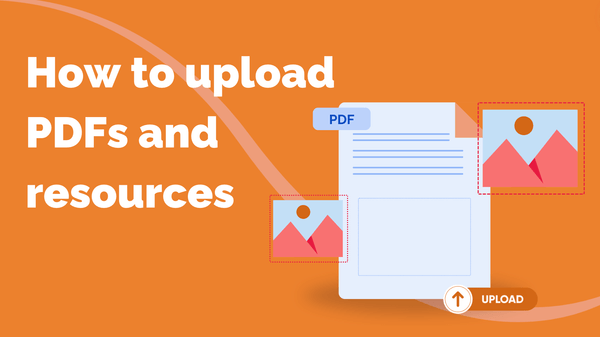
You can upload supporting documents to your courses to give your learners extra reading, homework…
