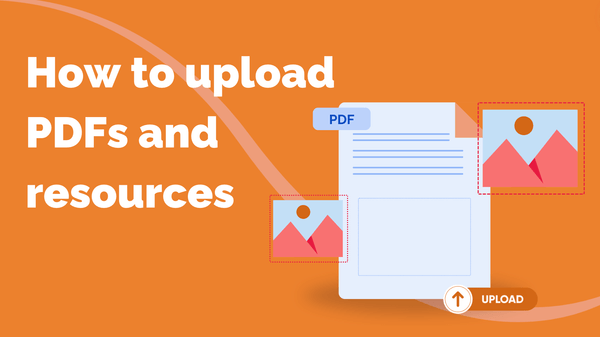
How to Upload PDFs and Resources
You can upload supporting documents to your courses to give your learners extra reading, homework…
Resource for
All Channels
When you’re building out your online course you may come across the need to remove certain sessions and units from your plan, especially if you’re not convinced about keeping those that your AI assistant created for you.
From your Content page, select the course you would like to edit.
And that’s it!
Need anything else or want to know more? Get in touch, we’re always here to help.
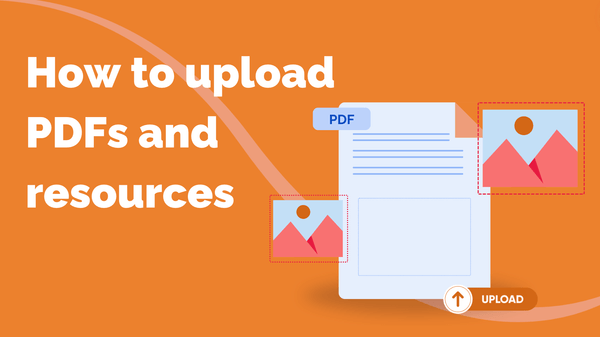
You can upload supporting documents to your courses to give your learners extra reading, homework…
