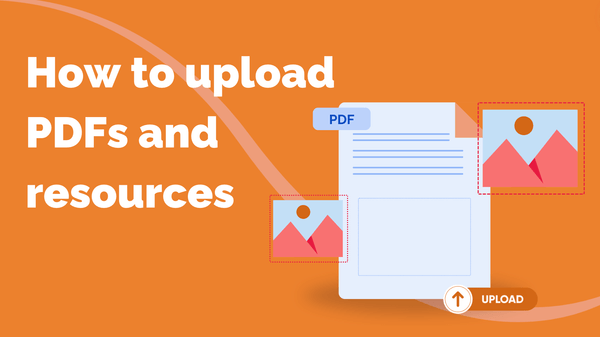
How to Upload PDFs and Resources
You can upload supporting documents to your courses to give your learners extra reading, homework…
Resource for
All Channels
When creating a post to go in a class feed, you now have the option to embed content. This also applies to your learners who can share their video content directly to the class feed, allowing you the opportunity to provide feedback to them. You also have the ability on the web app to create a post for a specific class.
To embed content, check out the below steps:
To embed a Steppit session, use the public URL for that session.
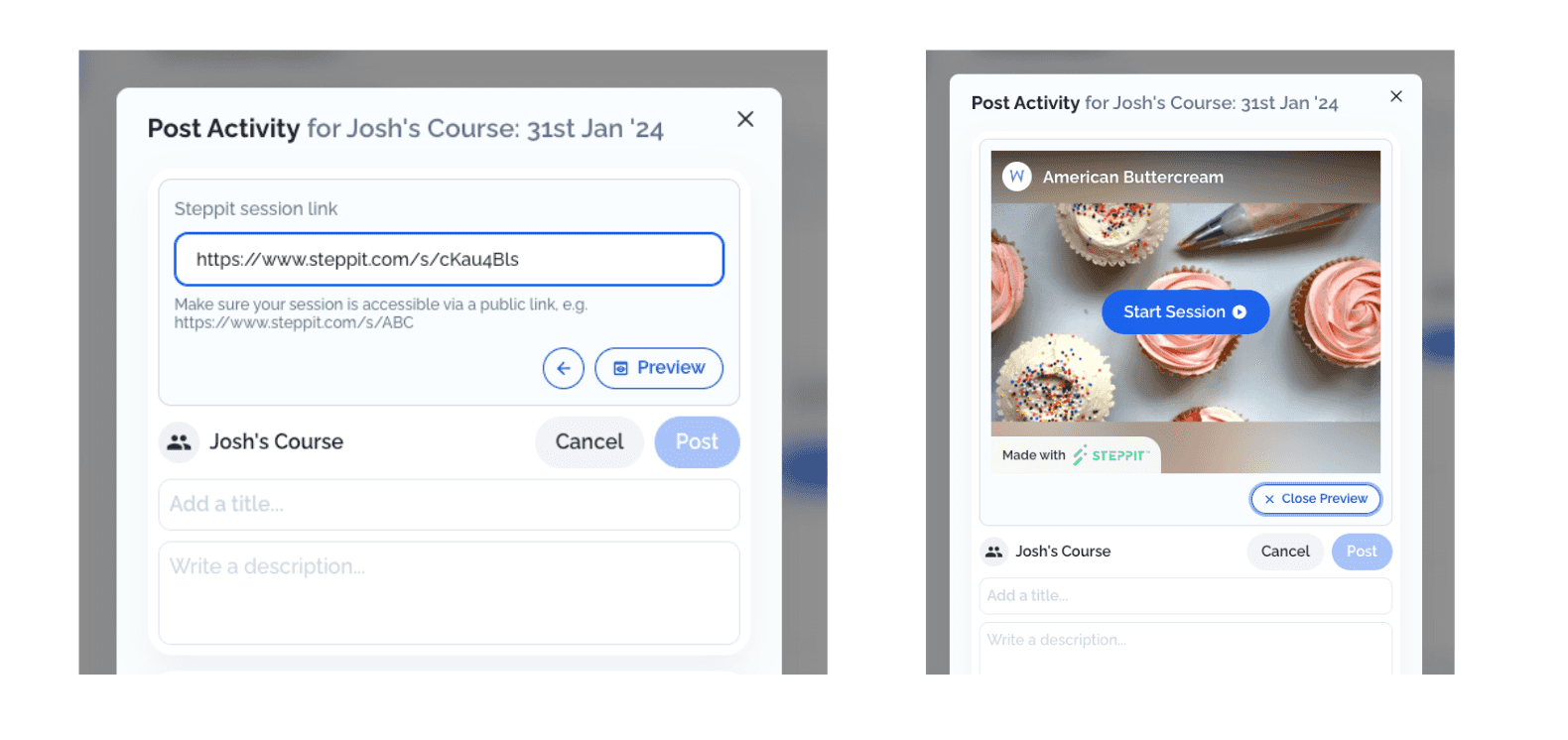
To embed a Youtube link, use a standard Youtube URL.
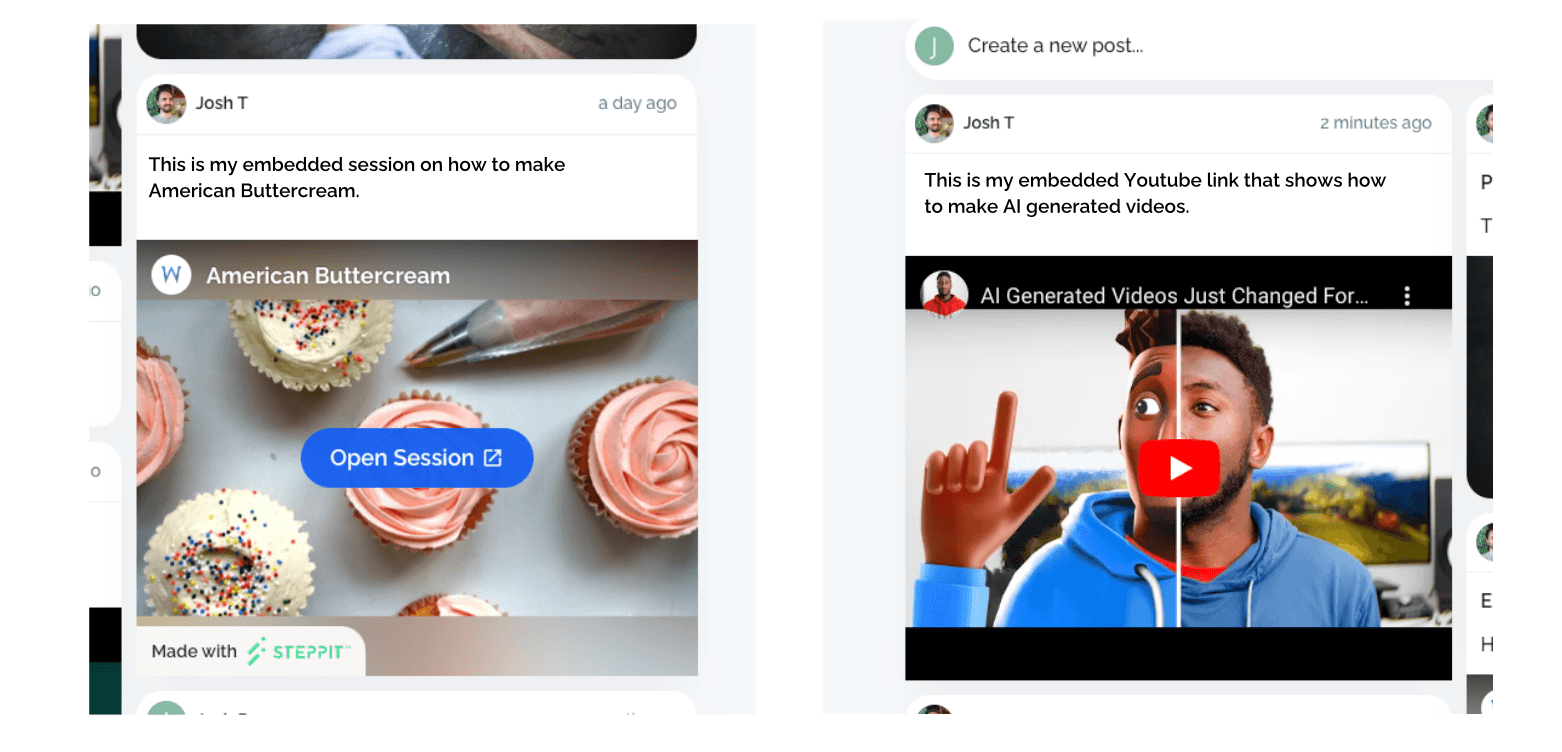
To embed a custom link — this format must be an snippet of code.
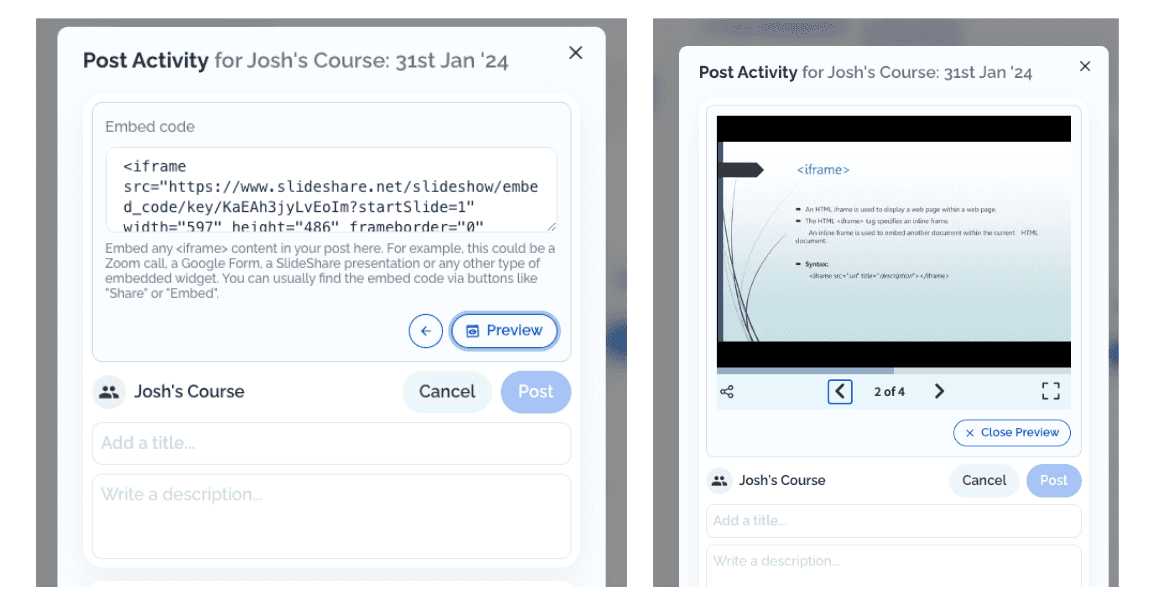
Posts with embedded content can also be viewed on the Steppit app, however, the content can only be embedded into posts when they are created on the Steppit website.
You can upload supporting documents to your courses to give your learners extra reading, homework…