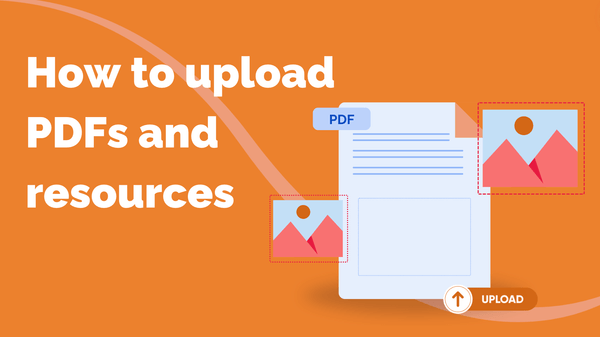
How to Upload PDFs and Resources
You can upload supporting documents to your courses to give your learners extra reading, homework…
Resource for
All Channels
Before you jump into filming your course, you’re going to want to have a plan. You might have a good idea of the topics and activities that you want to include in your course, but why would you need to plan any further than that?
The simple answer is – having the basic structure of your course already in place will set you up for success when it comes to filming your course and creating your content. Plus, at Steppit we offer a unique way of teaching online, using a step-by-step approach. So having a plan will help you understand the structure of our course builder and help you adapt to step-by-step learning with ease.
With a Steppit Pro subscription, you can generate fully personalised course plans.
When you train your personal AI assistant on five key traits (your skillset, tone of voice, audience, values and context), it will use its rich understanding of what makes you unique to enhance the course outline and insights it generates.
If you haven’t already, train up your personal AI assistant so it all clued up on your preferences. To check if it’s trained, go to the Assistant section and see if the progress wheel around each trait is full.
Go to Content > Build a Full Course > Generate a Pro Plan
Answer each of your personal assistant’s questions to cover these points:
Hit ‘Generate’ and wait for the good stuff!
Once generated, read through all the juicy insights and click ‘Build Course’ to populate your plan into your course builder.
Your next step – planning the sessions you’ll teach. With a solid plan for what you want to cover in each session you teach, you’ll be all set up and ready to start filming your course.
You can create a course outline super easily with our free AI course planner tool. All you’ll need to do is answer a few simple questions, and our AI will generate you a full course outline.
Go to our course planner tool
Click Start
Answer each of the AI assistant’s questions
Tell our digital AI robot you’re not a robot 🤔 (submit your CAPTCHA authentication) and hit ‘Generate’.
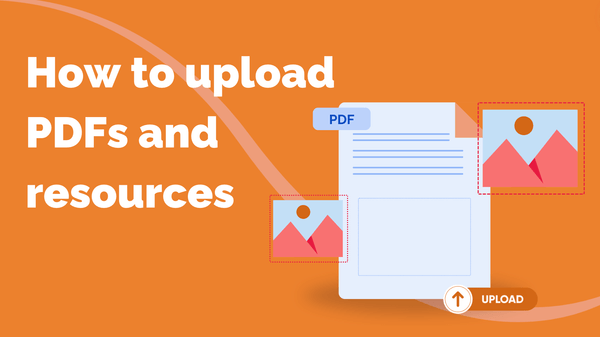
You can upload supporting documents to your courses to give your learners extra reading, homework…
