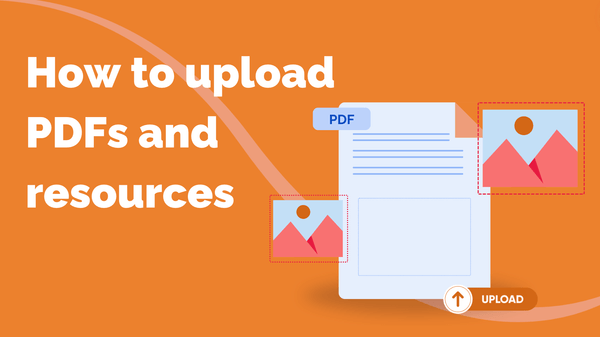
How to Upload PDFs and Resources
You can upload supporting documents to your courses to give your learners extra reading, homework…
Resource for
All Channels
Sessions are the lessons you teach in your courses on Steppit. They are the building blocks of your online learning experience. To plan a great session, you need to think about what you want your audience to learn, how you will present your content, and what activities will help them practice new skills and ideas.
In this article, we will show you how to plan your first session step-by-step. From choosing your learning outcomes and topic, to outlining the steps involved and notes on what you will say, you will have a clear plan in place to set you up producing your course content.
To plan your sessions in no time at all, you can get the help of a personal AI assistant with Steppit Pro. Train up your AI assistant on your unique preferences, and it will generate you session plans tailored to your skillset, tone of voice and more.
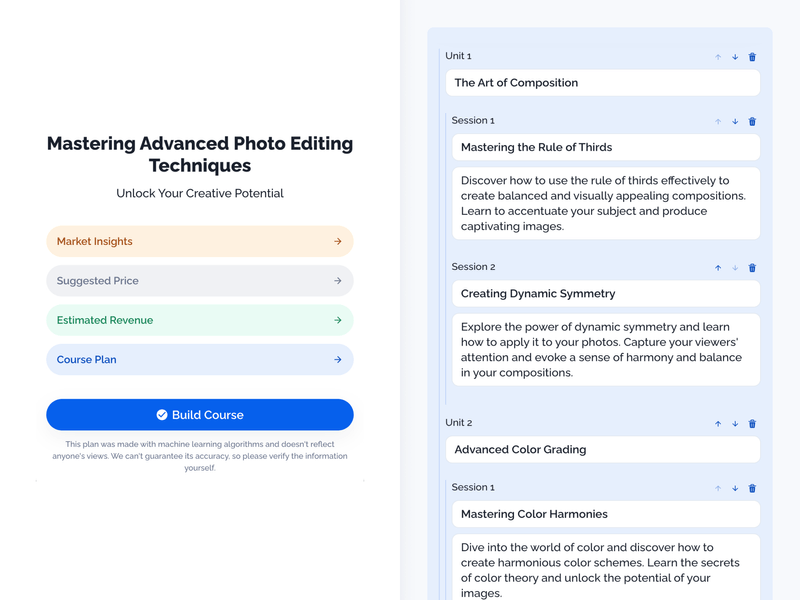
If you haven't already, you can start planning your online course with our AI course planner tool. Based on your answers to a few short questions, you will be given a suggested course title, and a list of units and sessions you can use to begin building your course. Once you have received your plan, you can move your plan into the platform to start planning your sessions.
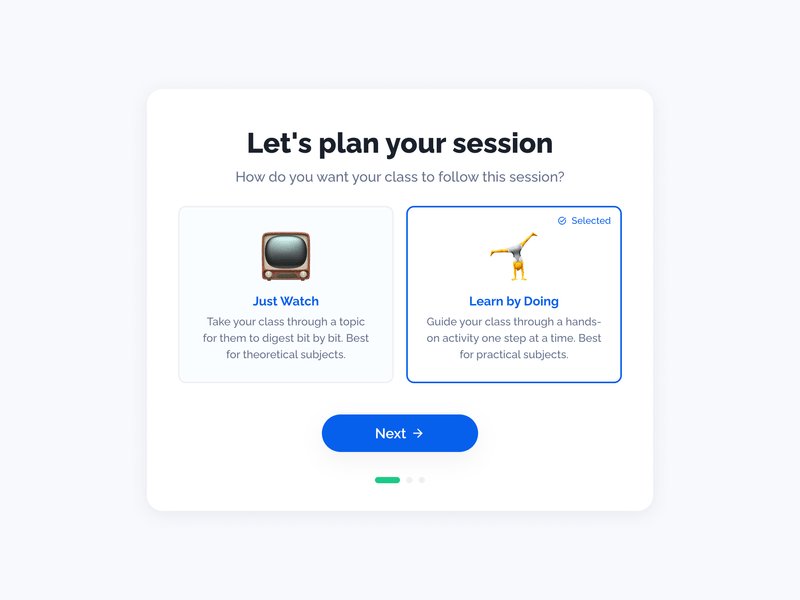
What should your viewers achieve and accomplish by the end of you session? Is your topic more theoretical and informational, or practical and activity-based? If you have started building your course in Steppit, open your first session to choose whether you want your viewers to watch and digest information, or learn by doing and do an activity.
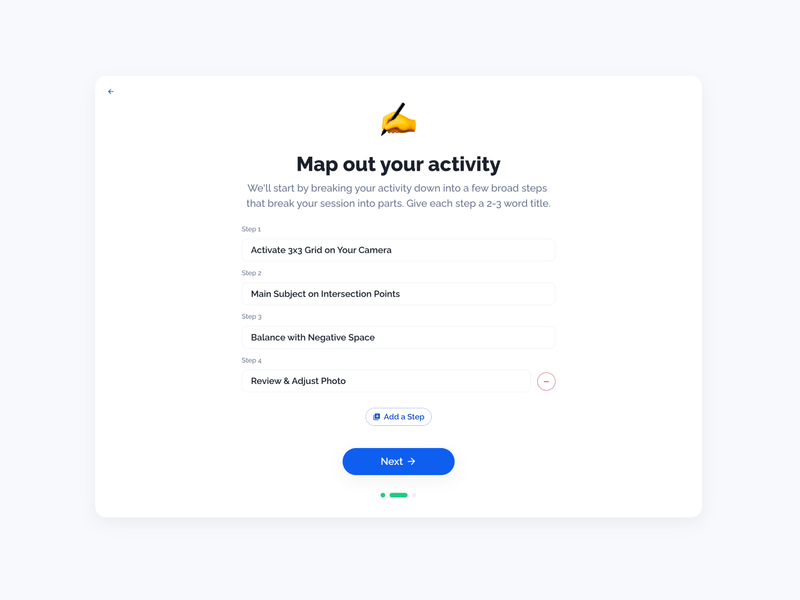
Whether you are guiding your viewers through a new topic or activity, take some time to think about the broad steps involved in what you need to cover. For a session your viewers will watch, what subtopics do you need to include? For a practical activity, what steps will your viewers need to take to follow along?
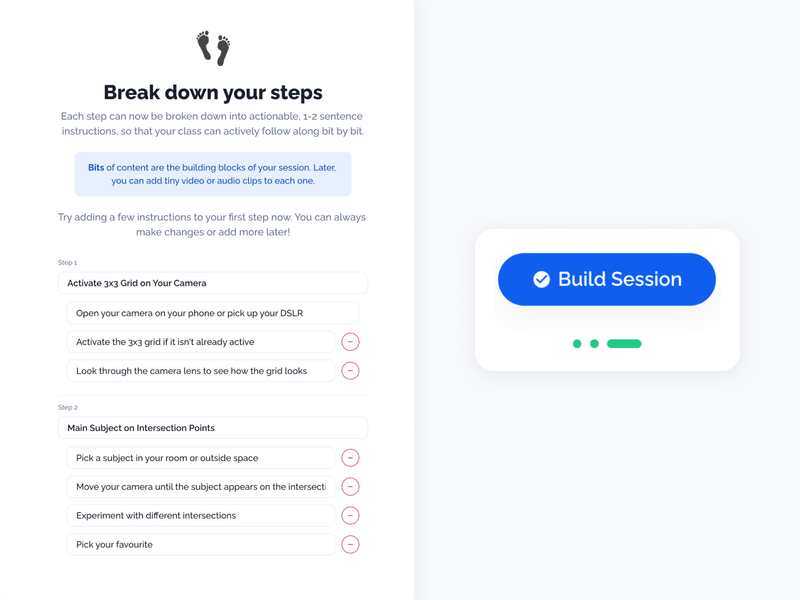
Now you have your steps, you can think about the few sentences of talking points you need to address, or what each exact instruction needs to include. If planning every detail is not your style – start off with what comes to mind and you can always fill in the gaps later on!
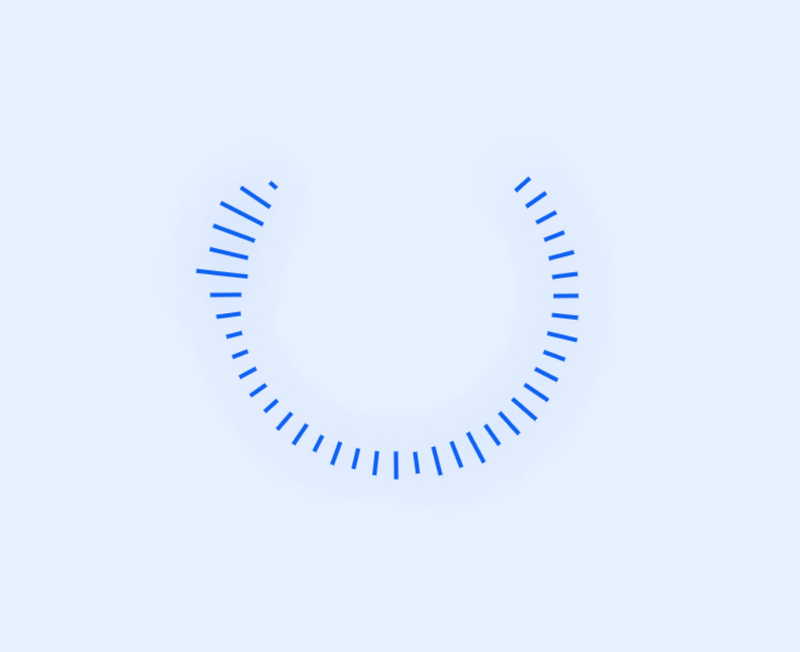
For some people, diving in and pressing record is the only way to overcome the nerves and figure out how you want to convey a message. For others, writing down what you want to say or dictating your thoughts onto your phone might help you explain a new concept, give clear instructions or share key information without missing a step. If this sounds like you, you can record and upload audio files directly into your session to help you practice teaching. Just replace the files with your final content later!
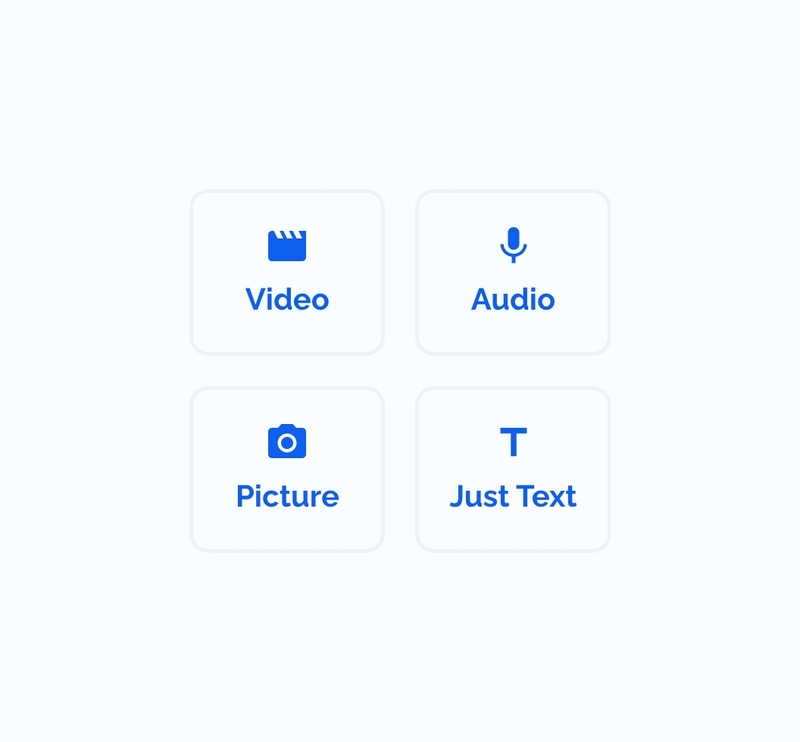
Infographics, screen recordings, portrait short-form videos – the possibilities are endless. You can use a mixture of video clips, audio clips, images and text throughout your course, so when planning your session, think about what type of content would captivate your viewer's attention and improve their understanding at each step. There are plenty of ways to record and upload content directly into your session on Steppit, so look out for our Help articles on creating content!
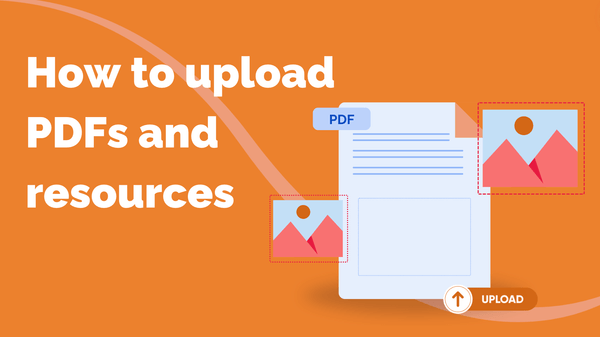
You can upload supporting documents to your courses to give your learners extra reading, homework…
