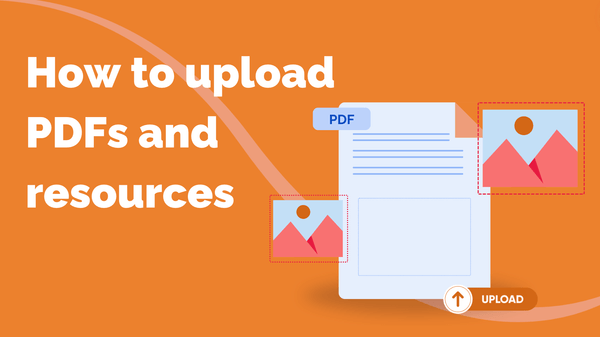
How to Upload PDFs and Resources
You can upload supporting documents to your courses to give your learners extra reading, homework…
Resource for
All Channels
In this article, we'll cover how to get your course published on Steppit. Once your course is published, you can start selling your course or create private classes.
If you haven’t already, you’re going to want to plan your online course. Once you’ve got a course outline and you’ve planned what you’re going to teach in each session, you can start creating and uploading your content.
You can record and upload video and audio files directly on the Steppit platform, so you can create your content step-by-step and make progress with ease.
Find full steps on how to create and upload your content here →.
Upload a photo for each of the sessions you teach make your course more visual. In an ideal world, you can upload your own photos to give your course a unique look and feel. If you’re stuck and unsure what photos to add, find royalty-free images on sites like Unsplash.
In your course builder, you have a to do list of items to complete before you can hit ‘publish’. Make sure you’ve uploaded all your content and added all your images so there are no gaps missing in your course.
Once your course to do list is complete, your ‘publish’ button will appear green and clickable. When you’re ready, go ahead and publish! Don’t worry, your course won’t immediately go public, once you click publish, we’ll take you through some next steps before getting your course in people’s hands.
When you publish your course you’ll be asked how you want to share it with your audience – whether you want to create classes to sell, or create private classes.
On Steppit, the way student engage with your course is by joining a class that starts on a date of your choice.
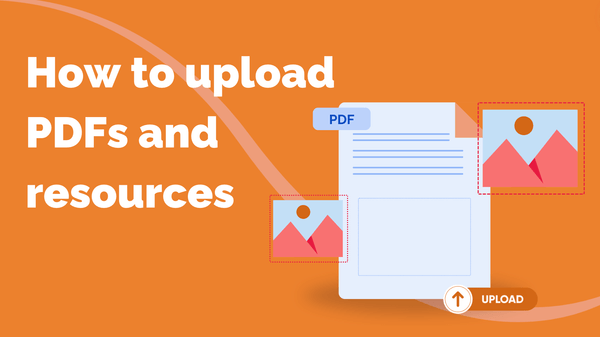
You can upload supporting documents to your courses to give your learners extra reading, homework…
