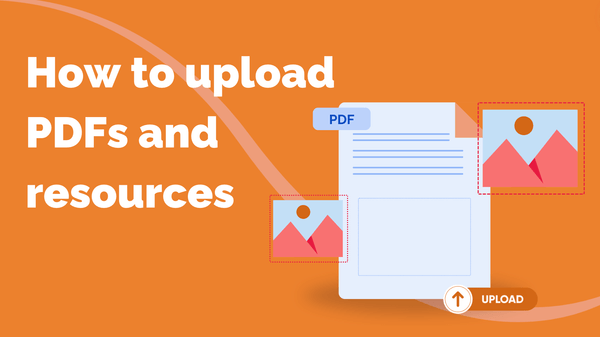
How to Upload PDFs and Resources
You can upload supporting documents to your courses to give your learners extra reading, homework…
Resource for
Pro Channels · All Plans
Students completing your course is worth celebrating! To let them know they’ve done a great job and encourage them to document their success, you can award your learners a certificate of completion.
Students will be awarded a certificate automatically when they complete every session in your course. To do this, they just need to watch through each session to the end, and navigate through all the steps until they click ‘Complete Session’.
When they’ve completed the course they’ll automatically receive an email from Steppit congratulating them on completing the course, with a PDF of their certificate attached.
Here’s an example below:
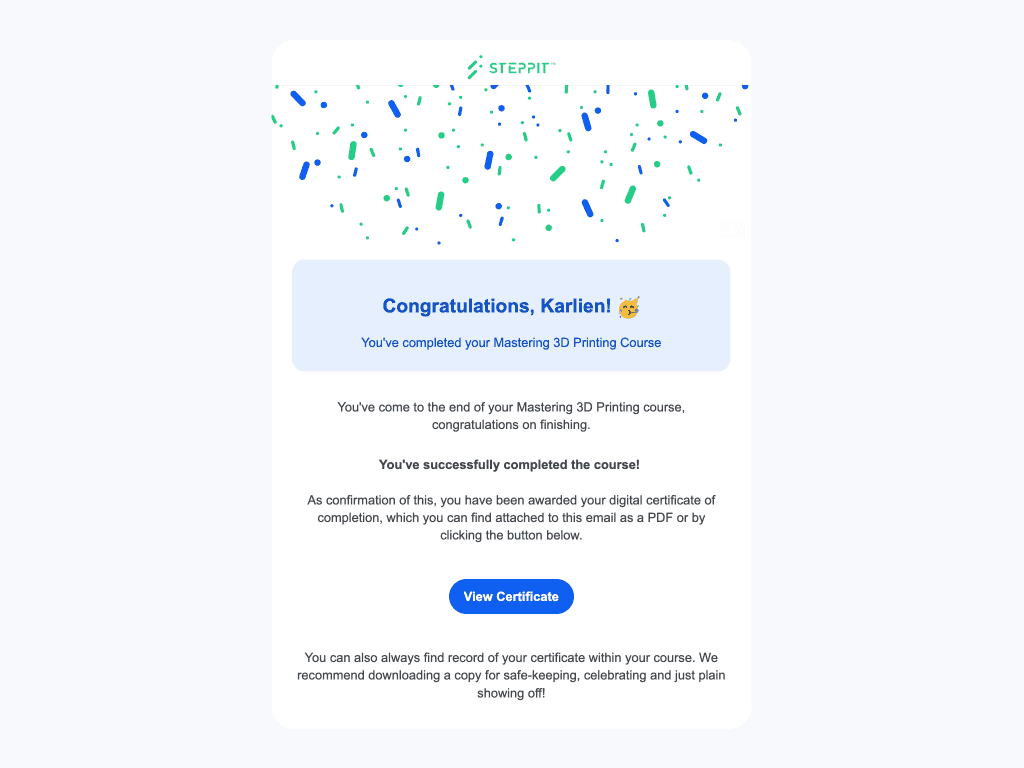
If you want to issue your students a certificate yourself, you can hit a button to manually trigger this to send.
To send a certificate to a student manually:
📢 TIP: You can preview your student’s certificate to see what it’ll look like or download it if you want to share it with them another way (if you wanted to, you could even print it out and frame it. Just remember to send it to them, it’s not yours! 🤪)
Encourage your students to share their certificate on social media and tag you or include hashtags to help spread the word about your course. Repost it on your socials to show your support.
If you’re not yet on the wagon, make use of a one-week free trial of Steppit Pro and try out all of the above features to see if they’re for you.
Did you know you can request features and be a part of the immediate future of Steppit? Check out our product roadmap here and vote for your favourites to get them underway.
Need anything else or want to know more? Chat with us on Discord, we’re on hand right now to help.
You can upload supporting documents to your courses to give your learners extra reading, homework…