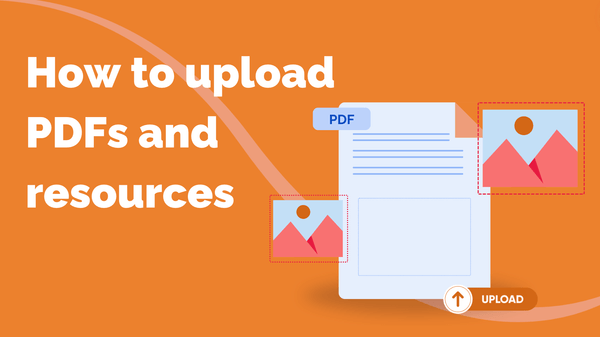
How to Upload PDFs and Resources
You can upload supporting documents to your courses to give your learners extra reading, homework…
Resource for
Pro Channels · All Plans
With Steppit Pro, you can train up your personal AI Assistant to help you generate course plans, session plans and text throughout your course to speed up your course creation journey.
Your AI Assistant can be trained on five key traits:
Training your personal AI Assistant
Using your AI assistant Throughout your course builder, you will see ‘Generate’ buttons that allow you to use your assistant to help you generate text and outlines to speed up your course creation process.
You can also refer back to the ‘Assistant’ tab to read more about each of your AI assistant’s features and navigate to the sections they can be used.
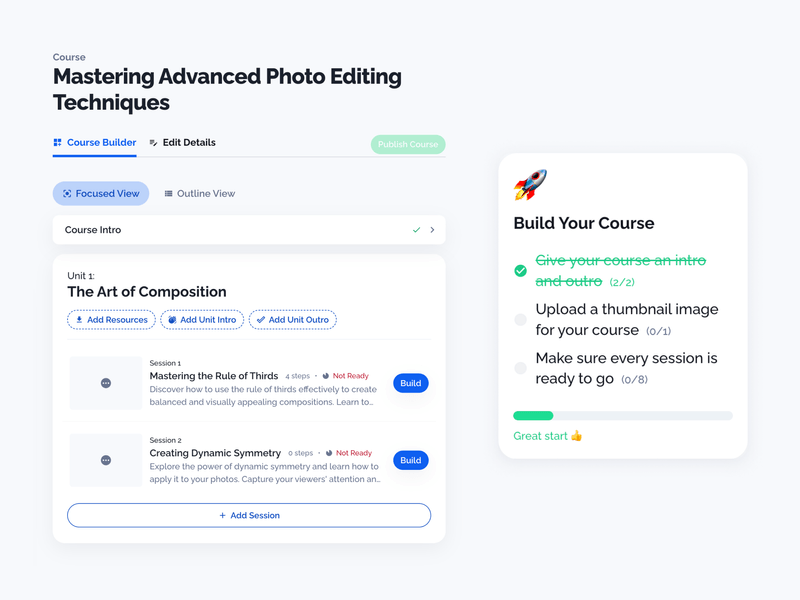
Your course builder is where it all begins – this is where you can start planning your course and creating your content. To get started, here is a quick guide to help you navigate your course builder and explain each of its feature. This way, you can get the most out of Steppit to create a stellar course!
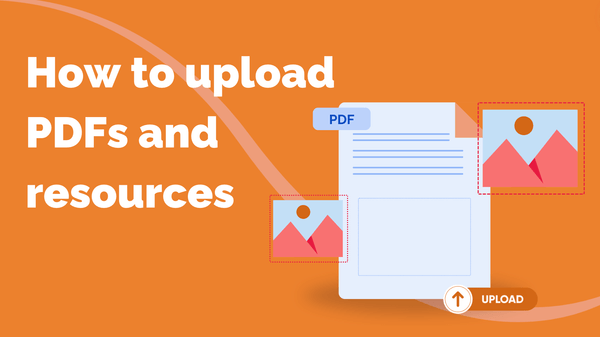
You can upload supporting documents to your courses to give your learners extra reading, homework…
